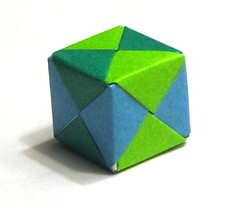Followers
Sunday, November 14, 2010
23 Things Reflection
WOW is where I want to start. How knew that there was that much technology out there and I had no idea it was there let alone how to utilize these great resources. It is great to expand my technology to this level. I must say I am not proficient in most of these new sites and information but it is a great start to use more information that is out there on the web and begin to incorporate it into my classroom and my life. There are some application that I know that I am probably not going to pursue even more but there are already some that I am using weekly in the classroom now that I can use them correctly. These "things' have defiantly changed my mind about the information that is on the web and how I can use it more each and every day. I love the cool things like blabberize, You/teacher tube and the Librarything. These were great as well as so many more. I have evens tarted to use some of them in my personal life and will continue to do so. Thanks to all that put this awesome course together and made it easy to go through step by step!
Thing #23
Social Networking on the non popular sites. Well I can now see how these sites would allow educators to use social networking. It would allow educators to share ideas and work together to create new and better ways to deliver a topic. It would help also in getting feedback from other educators as well as the students point of view to help assess their teaching of a topic.
I found lots of good ideas of how to start using more technology in the classroom and how to execute the technology successfully in the classroom. I would defiantly use social networking more now that I know where to go and how to use the sites. I love the Classroom 2.0, it was great and there were many resources that I still need to go and research to help my classroom. It will be a learning experience and hopefully help me more and more.
Thing #22
Social Networking sites oh where does on begin. I have used MySpace and I am a current user of Facebook.
Educators need to know how these sites work due to the high usage of them by their students. Most students have a page on one if not both of these famous sites and they find ways to keep up with their friends and the happenings. I did not learn much of anything new since I have used them but helps make me aware that anyone can have a page and can be used for many purposes good and bad. They do not filter out the bad so there are many ways for people to get into trouble with these sites. This moves into what I dislike about them and that is there are bad people out there that do bad things...enough said. I love facebook because I can easily keep in touch with family that is far away and the ones that are near. It is very easy to keep in touch with old and new friends. I prefer Facebook because it seems to be a much more mature site than MySpace. Features were about the same just different ways of expressing who you are and what you like. I do not see a way for this to be used in education other than a way to demonstrate networking and communication.
Thing #7b
So, I had forgotten about the google reader and lets go ahead and say without saying you should not do that. I had tons of stuff to "skim" through. I found a reoccurring post on Let's play math, blog. It is great there is a joke that gets posted quite frequently and it was kinda cool to see some of those jokes that are ment for a specific crowd. I enjoyed reading them and having a good giggle in among my slightly long overwhelming list of goggle reader posts. I need to set-up an alert to remind me to check my google reader!
Thing #21
Other parts of google...there is a lot out there. I played with google alerts and picasa web albums. Google alerts was kinda cool you just had to know what you were looking for and what you would want to have constant alerts about. It was nice to have the updates but then again hard to keep up with on a daily basis. It was cool to create more than one alert and then have them get updated all the time. Picasa web albums were fun to play with it was very similar to iPhoto. It was fun to play around and have them on the web for family to see the photos and creations. It was extremely easy to get used to creating the albums and slideshows. Google Earth was amazing especially to see the 3D views of pictures. I checked out volcanoes and it was very impressive. Alerts could be helpful for blogs and info on your content in the classroom. Picasa could be used by the kids to create photos and slideshows and have them on the web for all to view and comment on them. Google Earth could be used in lots of ways for the pictures especially in science and social studies...the pictures were phenomenal.
Sunday, November 7, 2010
Thing #20
Using google aps has been great at our school and I never knew that it was that easy to create my own. Creating was much easier than expected and a great way to get feedback quickly when needed. I like how you can change the setting to only certain viewers and open to the public. And it was so easy to use and edit. We use this for documentation at our school and it is great to see how other teachers comment and I can see if I am the only one with this problem or if it is across all the classes. I would use this for a communication tool for the parents. I can send notes and let them know how things are going in the classroom or tutoring. I made my tutoring flyer and can change the names as well as who has access and when and if the student was there or absent. I also made sheet to show what we did and if that students needs more practice or if they got it this time around. They still need some tweaking and editing for continuous use, but ti was a good start and can be added and edited as much as needed in the long run. I could also make presentations for absent students to access at home and keep up to date on what is happening in the classroom while they are out!
Thing #19
After playing around with this application I am not totally sold on it or totally going to get rid of it. I liked how it can be student created work and then get input from classmates and other followers, but the input might not be helpful for a learning experience. I liked how I can record a lesson and have someone else share the lesson (aka sub) and things along these lines. Or when sick and not able to speak have someone else record lesson while I go through some examples would be a great tool. I think that this could be used very well in ELA, fine arts and history classes but not so much in Math...except for kids to post work and talk about it in their own words. Students would like to see their work posted for all to view and share and it would be great collaboration for the kids to do in the computer lab once they have created their work to share.
Saturday, November 6, 2010
Thing #18
The amazing adventure of YouTube and TeacherTube. I love them and I am always finding new things out there to help the students. Maybe not enough but I am definitely going to be using it more now that I know how much s out there and how much is out there spoken by kids and how that helps students learn so much more than a stupid adult at the from of the room. I found many clips on PEMDAS ( order of operations song) which is coming up and few on variables and expressions which is also next in class. I even found some to help reteach topics that were not great on the last Milestone so maybe there will be better luck with another person saying it and seeing it in a different way.
Teachertube was great in some of the same ways but also a great forum for teachers to get new ideas and ways to not only teach but classroom management and tricks and tips to a better classroom.
Thing #17
Podcasts and video casts...there is a vast amount of materials out on the world wide web that I just found and I was amazed by how much was out there. I found a couple of math site on iTunes that I truly enjoyed, there was all about math and Miss Davis' Math Magic. I viewed a few from each site and loved all that I viewed they helped give another way to teach a topic. The videos were a little mono-toned or not so easy to follow the steps that were happening. So if I were to use them in the classroom I might need to spice it up or give commentary as we move through the video. They were helpful and had tones of great new ideas.
I have used an iPod for a few years and now have an iPhone. I can access the podcasts on my phone or iPod and can preview them at home and take them to school on one of my devices. It is great to look through the material and transport it to where it needs to be. I can even look for new casts on my iPhone as I need as well. This have a great deal of opportunities for me!
Monday, October 25, 2010
Thing #16
The Library Thing, this sounded amazing and was fun to work with. I enjoyed having them find me books that I might enjoy based upon a previous read. I liked some of the books but it was nice to see what I might like based on this information and then I can read up on the book instead of just hitting the books with no game plan in mind. It was a amazing to see the number of people that are interested in the books that I am reading and then being able to chat about the book. It is not always achievable to have a conversation about the book you are reading because you do not know of any one else reading the book to comment and talk about everything happening and changing or waiting for the next book in the series to arrive or to even have someone be like well the series took a turn for the worst just stop where you are at now and call it an end to a beginning. I loved this site and can't wait to dig more into it!
Thing #15
Delicious, I have used this website for a while now. I had forgotten about this for awhile and had not been adding more sites as I went. It is a great site because then you do not have to bog down your personal bookmarks on your computer to get all the sites that you want on your computer and then switch to a different computer and then they are all gone. It is especially helpful in school. there are many times I find a site on my laptop working from home and go to school and try to remember where I went and which sites were better than others. On top of it all it is a great help when you have been working at school go home and did not bring the laptop or the list of site to go to, so you just got o delicious and there they all are just waiting for you to use!
Thing #7a
Google Reader...lots to read and lots to process. I am always trying to find ways to use Math cross curriculum. And well my google reader helped. It showed me 65 mysteries to solve with Math. They are mathematical but include reading and science, you can also incorporate english as well with the grammatical side with complete sentences in the answer section. I have found quite a few of these on the internet and wish that I had the money to purchase and use some of these in the classroom on a daily basis. these little one minute mysteries sound amazing and something that will increase math but also not be so mathematical that the kids will not want to try and solve the mystery.
Thing #14
These were amazing. I really enjoyed this session. I created jigsaw puzzles as well as played some of the pre made puzzles. These can be used for many things in classes, create their own puzzles, use problem solving strategies and use as a brain teaser to stimulate thinking strategies in the students.
The above was the favorite puzzles that I played with on this site.
I also looking into Quizlet. This was a creative way to make and share tests and things with the rest of the world. I It was neat to explore and see what is out there.
Sunday, October 17, 2010
Thing #13

Creating images was amazing and fun. I love this, I have always wondered how so many people were able to create these fun signs and use them for their own use in their classrooms and in life. I have seen things like this everywhere and now I can create my own to use. The websites were extremely helpful and helped you go step by step to create and use their products. I even went as far to see how much it would cost to purchase some of the signs I made and it was not really that expensive. I loves you can move and arrange also all of the sign, put as much or little on the sign. I had fun creating license plates and biohazard signs. Love this it was awesome.
To create biohazard sign you just put your text in the box, picked size and where you wanted it placed, pushed the button to change the text and done. The Beware sign was

the same way. Most signs on this site were done in the same manner.
Thing #12
photos by endolith
Embedding...well way to easy even thought I could not figure it out for ohhhh 30 minutes or so.
This was possibly the easiest take that we have done yet. Make slideshow, ok move pictures and add captions.
Find the button that says embed after you have saved and done! Much easier than i ever could have imagined.
I liked some slideshow sites much better than others and some were much easier to use and
manipulate the way you want things to look and work. I could get used to making these slideshows
for class to encourage enthusiasm as well as pictures of the kids doing projects and they can "brag" about
what they did! The ways to incorporate this feature are endless and I love it!
Saturday, October 16, 2010
Thing #11
.
Flickr, now this was not such a hard challenge to maneuver through the process. There were challenges along the way but it was rather easy to move around and get used to this topic. The challenge was to find what you are looking for, googling one word was not easy but then again more specific sometimes did not result in any finds. It did take some patience to find what I was looking for and trying to get what it was I was looking for to come up in my search
I notice as usual trying to relate some of this to math always posses a challenge but I pushed through and found a way. We always teach Geometry and it is a challenge to get them to give it attention if they are not interested in the objects or have an object to play with while learning. So I took time to find origami in the shapes I needed and they actually get to create the shape and then apply the formula.
I found this shape as well as many others that will help them to see how creative they can be in creating their objects and how enhance their quality in the origami. I loved the color and show gave tips to how many sheets of paper and such so if it is not one that we will create then they might be able to learn how to create it on their own!
Thing #10
Creative Commons...yet another new topic. Ok so I get it, it is for us to be able to share rather than take without permission. Let's face it we have all probably copied a picture, graphic or idea from the internet now a days that maybe we should not have...well now I know what to look for so that I accidentally do not commit a crime. I can see how when creating a lesson that we can build on something that is already out there instead of re inventing the wheel, or take something and tweak it to our likings. Teaching is about collaborating just as well as the students collaborating on topics. We need to practice what we teach and this seems like one of the best things so far that I have seen to allow us to build on one an others ideas and share them once we have made additions. This will be great and useful. The only down fall that I see this far is that information will need to be given about creative commons so that we can utilize it correctly. Information is always key to success.
Thursday, October 14, 2010
Thing #9
Sandbox...wow! This was pretty cool and can I say way to easy. I was expecting something extremely complicated and it was not. I followed the instructions and it went so easy and just flew by quickly. I love it because it forced me to use new things and figure out how to use them a little better than before. I am glad my challenge is going well and my box of knowledge is getting bigger and bigger daily. The sandbox was great, the steps to add things and the help along the way made uploading photos and using links great. I can't wait to try and edit the page I already started.
Wednesday, October 13, 2010
Thing #8 - Stretch
Wikipedia...ahhh I love this wiki. I have used this so many times to look up information and to get random knowledge. I start most of my information searches from this website. I looked up root beer while I was pregnant to see about history, how made, caffeine, and so much more. It was great and I knew which ones I could drink and much much more about this great beverage. I have searched stuff for my kids as well when they are working on projects or looked up new information that they know about and I do not know much about the topic. YOu can search people, places, things, new hip trends and much much more. I love Wikipedia!
Thing #8
wiki wiki
Ok the name itself is just perfect for the wiki. I enjoyed seeing some different varieties of wikis. I looked at a few of them for instance Code Blue was cool because it was a lot of information and website to look to for that information. Where as Primary Math was actual content. I was good to see the difference in what they can be and how they can be set-up. I do not prefer wiki's but I do like them as a reference and resource of information. It would be great to have one for the classroom for links for parents to find information and help so the kids at home are not completely lots when they make it out of the classroom. I see where you could attach links for kids to find extra credit and extra ways to to help their grades and help with content in the classroom. You could add links and information to assist in homework time or work to get ahead, or if absent the work you missed while you were out. A wiki, I learned, can be used in a variety of ways, still be commented on and easily changed. I think that for classrooms they could be beneficial!
Thing #7
Ok so commenting. This is something that I knew I was not great at but needed to find out how to do better and more. I found topics and sites that I enjoyed and it became much easier to follow the topic and comment with the group so to speak. I do not feel like I am just reading peoples information any more but a part of the story and maybe even giving advice to those that want information. I am still pretty shy but that is part of a;; the new technology that is going on in this day and age. baby steps will be my key to getting into all the tech stuff.
Monday, September 27, 2010
Thing #6
Managing the feed a little better the more time it is given is the key for the week for me. There were a few things that helped me to reflect this week better than on thing 5. I struggled to learn the concept of what was being asked of me. I get it now and especially when you can follow thing that are a little more interesting and even more helpful on a personal level than just a broad concept. Narrowing my options to a specific topic helped me to understand more of what was happening and how.
I feed off of a few new math site and that struck avery good interest and was amazing to see the new information, creative ways to present topics, puzzles and much much more and updated daily with new and improved ideas.
the above link gave me a new way to think of prime numbers for my kids as well as literature to help explain them too.
The above link was an aha moment for me. Who knew that there was a book out there to explain how most parents feel about math homework and to help them, but wait the best part was that it was a free copy.
There is a large world of information out there and I am only beginning to learn that!
Thing #5
This has to be the most challenging part of the 23 things so far. I am still overwhelmed by the amount of information and the amount that keeps on coming. I have skimmed through much and tried to figure out a way to best comment. I love the way these sites update about educational information and the one I truly enjoyed was getting updates on new literature out there for educational purposes that was by far the best part for me.
Infinite Thinking Machine
In the above link this was amazing to see new books about higher education and much much more. It was intriguing to look into a new topic but some how it found me in this new piece of technology.
More time will be necessary for me to truly grasp this "thing".
Monday, September 20, 2010
Edublogosphere
Wow the information that is out there in the blogosphere is overwhelming. I never imagined so many people voicing such direct opinions of what they felt and how they felt about a topic.
Blogging can definitely relate to reading and writing in multiple ways. I can see numerous persuasive essays making their way into blogging. To me that is the best way to explain what it is all about...persuasion and opinions. Students would be able to comment as well as see other besides peers writing in creative ways about numerous topics. The reading side of it was amazing for me to see not necessarily the best writing techniques but what was written was heard. We know that by the comments left by others and/or yourselves. It took the blog to a whole new level...to see the other side, to watch it unfold into an argument sometimes, or just plain ways to get more information on an already well addressed topic.
Students can create their own blogs and get their voices heard as well as getting feed back...lets face it at home we all don't get the constant help and assistance we need to complete assignments and homework. With blogging you can even get instant feed back and have another resource of information on a topic that you might be studying or researching or plain just want to know more about.
Blogging has opened a whole new world of information.
Thursday, September 16, 2010
Web 2.0
Technology is truly scary to me. I am not scared of change, just the thought of using it and leaving behind to old perfected ways of doing things. I love once I know how to use these new things that my life gets easier but then again I am scared that it might be too easy.
I love that all this can keep us connected in our daily age of technology but will miss face to face interaction and the voice and face of the other person to communicate and achieve a goal. I know that blogs can be used to help my kids/parents in my classroom. It would be a great way to post upcoming events (school related and classroom), helpful tips for parents on assignments, link kids to helpful site to encourage learning above and beyond classroom, blog about how the lesson went or upcoming lessons, give times for tutoring and what would be covered so all kids could come that might want the extra help not just the ones I think need it, and a great tool for communication in the community.
The unfortunate part would be the little to no access of interent and technology for most of the community I would want to reach.
I love that all this can keep us connected in our daily age of technology but will miss face to face interaction and the voice and face of the other person to communicate and achieve a goal. I know that blogs can be used to help my kids/parents in my classroom. It would be a great way to post upcoming events (school related and classroom), helpful tips for parents on assignments, link kids to helpful site to encourage learning above and beyond classroom, blog about how the lesson went or upcoming lessons, give times for tutoring and what would be covered so all kids could come that might want the extra help not just the ones I think need it, and a great tool for communication in the community.
The unfortunate part would be the little to no access of interent and technology for most of the community I would want to reach.
Lifelong Learning
This was a creatve approach to explaining learning and giving me great ideas to continue on and share in the future. There are some habits that I already do daily and continue to practice with other. Setting goals has never been my problem, it was following all the way through a goal and seeing it's end every time. I would do most of my goal and let that be satisfactory and then move on to something new. I would always veiw a problem as a challenge and make the most of it. Now sometimes the problem is a challenge and it takes a while to get to see the learning point of the problem and this is discouraging and thus leads to the low confidence that I have in myself for new things in life. It is always important to accept responsibility of your actions as well as help teach others, but my rule on teaching others is only if I am comfortable with the topic myself. Overall I loved this presentation and help put somethings in prospective!!!!
Subscribe to:
Comments (Atom)