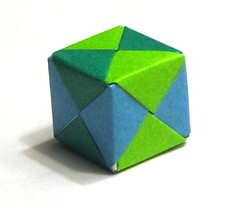Followers
Blog Archive
Monday, October 25, 2010
Thing #16
The Library Thing, this sounded amazing and was fun to work with. I enjoyed having them find me books that I might enjoy based upon a previous read. I liked some of the books but it was nice to see what I might like based on this information and then I can read up on the book instead of just hitting the books with no game plan in mind. It was a amazing to see the number of people that are interested in the books that I am reading and then being able to chat about the book. It is not always achievable to have a conversation about the book you are reading because you do not know of any one else reading the book to comment and talk about everything happening and changing or waiting for the next book in the series to arrive or to even have someone be like well the series took a turn for the worst just stop where you are at now and call it an end to a beginning. I loved this site and can't wait to dig more into it!
Thing #15
Delicious, I have used this website for a while now. I had forgotten about this for awhile and had not been adding more sites as I went. It is a great site because then you do not have to bog down your personal bookmarks on your computer to get all the sites that you want on your computer and then switch to a different computer and then they are all gone. It is especially helpful in school. there are many times I find a site on my laptop working from home and go to school and try to remember where I went and which sites were better than others. On top of it all it is a great help when you have been working at school go home and did not bring the laptop or the list of site to go to, so you just got o delicious and there they all are just waiting for you to use!
Thing #7a
Google Reader...lots to read and lots to process. I am always trying to find ways to use Math cross curriculum. And well my google reader helped. It showed me 65 mysteries to solve with Math. They are mathematical but include reading and science, you can also incorporate english as well with the grammatical side with complete sentences in the answer section. I have found quite a few of these on the internet and wish that I had the money to purchase and use some of these in the classroom on a daily basis. these little one minute mysteries sound amazing and something that will increase math but also not be so mathematical that the kids will not want to try and solve the mystery.
Thing #14
These were amazing. I really enjoyed this session. I created jigsaw puzzles as well as played some of the pre made puzzles. These can be used for many things in classes, create their own puzzles, use problem solving strategies and use as a brain teaser to stimulate thinking strategies in the students.
The above was the favorite puzzles that I played with on this site.
I also looking into Quizlet. This was a creative way to make and share tests and things with the rest of the world. I It was neat to explore and see what is out there.
Sunday, October 17, 2010
Thing #13

Creating images was amazing and fun. I love this, I have always wondered how so many people were able to create these fun signs and use them for their own use in their classrooms and in life. I have seen things like this everywhere and now I can create my own to use. The websites were extremely helpful and helped you go step by step to create and use their products. I even went as far to see how much it would cost to purchase some of the signs I made and it was not really that expensive. I loves you can move and arrange also all of the sign, put as much or little on the sign. I had fun creating license plates and biohazard signs. Love this it was awesome.
To create biohazard sign you just put your text in the box, picked size and where you wanted it placed, pushed the button to change the text and done. The Beware sign was

the same way. Most signs on this site were done in the same manner.
Thing #12
photos by endolith
Embedding...well way to easy even thought I could not figure it out for ohhhh 30 minutes or so.
This was possibly the easiest take that we have done yet. Make slideshow, ok move pictures and add captions.
Find the button that says embed after you have saved and done! Much easier than i ever could have imagined.
I liked some slideshow sites much better than others and some were much easier to use and
manipulate the way you want things to look and work. I could get used to making these slideshows
for class to encourage enthusiasm as well as pictures of the kids doing projects and they can "brag" about
what they did! The ways to incorporate this feature are endless and I love it!
Saturday, October 16, 2010
Thing #11
.
Flickr, now this was not such a hard challenge to maneuver through the process. There were challenges along the way but it was rather easy to move around and get used to this topic. The challenge was to find what you are looking for, googling one word was not easy but then again more specific sometimes did not result in any finds. It did take some patience to find what I was looking for and trying to get what it was I was looking for to come up in my search
I notice as usual trying to relate some of this to math always posses a challenge but I pushed through and found a way. We always teach Geometry and it is a challenge to get them to give it attention if they are not interested in the objects or have an object to play with while learning. So I took time to find origami in the shapes I needed and they actually get to create the shape and then apply the formula.
I found this shape as well as many others that will help them to see how creative they can be in creating their objects and how enhance their quality in the origami. I loved the color and show gave tips to how many sheets of paper and such so if it is not one that we will create then they might be able to learn how to create it on their own!
Thing #10
Creative Commons...yet another new topic. Ok so I get it, it is for us to be able to share rather than take without permission. Let's face it we have all probably copied a picture, graphic or idea from the internet now a days that maybe we should not have...well now I know what to look for so that I accidentally do not commit a crime. I can see how when creating a lesson that we can build on something that is already out there instead of re inventing the wheel, or take something and tweak it to our likings. Teaching is about collaborating just as well as the students collaborating on topics. We need to practice what we teach and this seems like one of the best things so far that I have seen to allow us to build on one an others ideas and share them once we have made additions. This will be great and useful. The only down fall that I see this far is that information will need to be given about creative commons so that we can utilize it correctly. Information is always key to success.
Thursday, October 14, 2010
Thing #9
Sandbox...wow! This was pretty cool and can I say way to easy. I was expecting something extremely complicated and it was not. I followed the instructions and it went so easy and just flew by quickly. I love it because it forced me to use new things and figure out how to use them a little better than before. I am glad my challenge is going well and my box of knowledge is getting bigger and bigger daily. The sandbox was great, the steps to add things and the help along the way made uploading photos and using links great. I can't wait to try and edit the page I already started.
Wednesday, October 13, 2010
Thing #8 - Stretch
Wikipedia...ahhh I love this wiki. I have used this so many times to look up information and to get random knowledge. I start most of my information searches from this website. I looked up root beer while I was pregnant to see about history, how made, caffeine, and so much more. It was great and I knew which ones I could drink and much much more about this great beverage. I have searched stuff for my kids as well when they are working on projects or looked up new information that they know about and I do not know much about the topic. YOu can search people, places, things, new hip trends and much much more. I love Wikipedia!
Thing #8
wiki wiki
Ok the name itself is just perfect for the wiki. I enjoyed seeing some different varieties of wikis. I looked at a few of them for instance Code Blue was cool because it was a lot of information and website to look to for that information. Where as Primary Math was actual content. I was good to see the difference in what they can be and how they can be set-up. I do not prefer wiki's but I do like them as a reference and resource of information. It would be great to have one for the classroom for links for parents to find information and help so the kids at home are not completely lots when they make it out of the classroom. I see where you could attach links for kids to find extra credit and extra ways to to help their grades and help with content in the classroom. You could add links and information to assist in homework time or work to get ahead, or if absent the work you missed while you were out. A wiki, I learned, can be used in a variety of ways, still be commented on and easily changed. I think that for classrooms they could be beneficial!
Thing #7
Ok so commenting. This is something that I knew I was not great at but needed to find out how to do better and more. I found topics and sites that I enjoyed and it became much easier to follow the topic and comment with the group so to speak. I do not feel like I am just reading peoples information any more but a part of the story and maybe even giving advice to those that want information. I am still pretty shy but that is part of a;; the new technology that is going on in this day and age. baby steps will be my key to getting into all the tech stuff.
Subscribe to:
Posts (Atom)